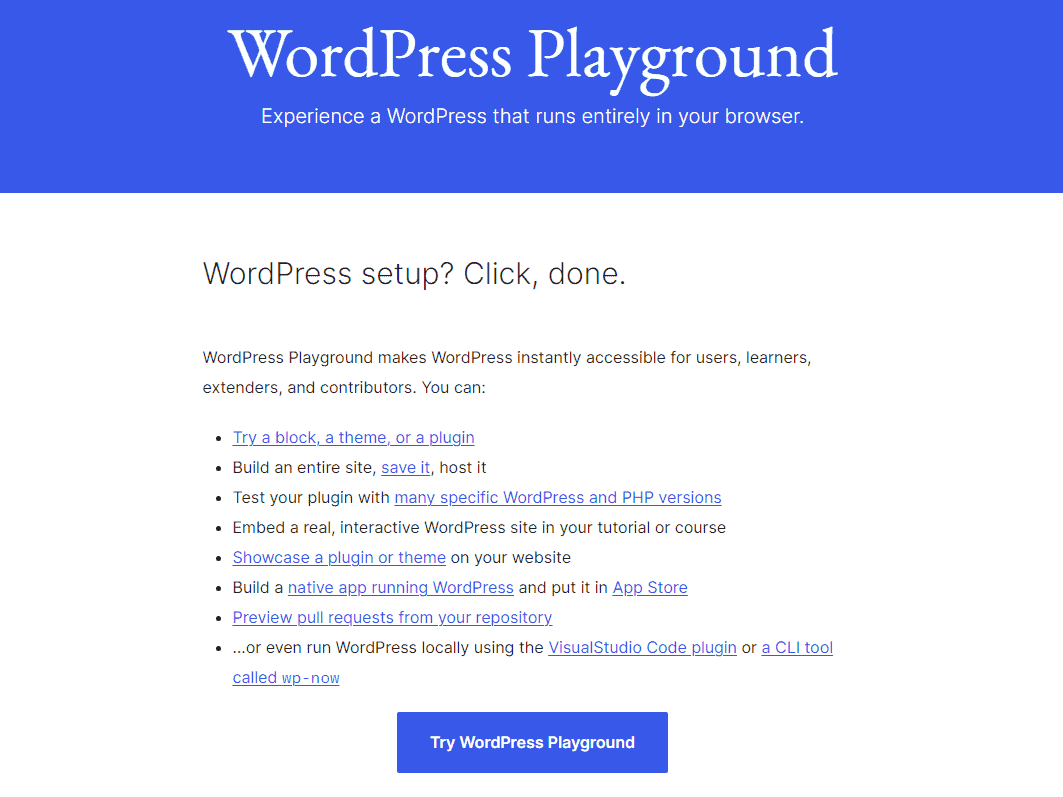WordPress continues to be the most popular Content Management System (CMS) on the web. This year, WordPress.org introduced WordPress Playground, providing users, students, developers, and project contributors with a versatile platform to explore, experiment, and innovate. Want to know how Playground can be used? Read on!
Table of Contents
Instant WordPress Installation Without any Hassles
If you’ve never set-up WordPress before, Playground will help you create a demo site without having to worry about DNS, FTP, Control Panels, and any other kind of web hosting hassles. This gives you a great opportunity to try WordPress Plugins and Themes without making changes to your current website.
Building and Hosting on WordPress Playground
Not only can you build out your WordPress website on the Playground, but you can also host it. If you have limited WordPress skills without the budget for a WordPress Developer, Playground offers a low barrier to entry for brand new companies and small non-profits operating on a shoestring budget.
WordPress Plugin Testing For Developers
WordPress Playground becomes a valuable testing ground for custom plugins. With support for various WordPress and PHP versions, developers can ensure their plugins function seamlessly across different environments, contributing to a more robust WordPress ecosystem. This should make plugin testing much easier.
Integrate WordPress Playground in Tutorials and Courses
Educators and tutorial creators can leverage WordPress Playground to embed real, interactive WordPress sites in their content.
Showcasing your WordPress Websites
Playground isn’t just a testing environment; it’s a showcase platform. Developers and designers can exhibit their themes and plugins directly on the Playground, reaching a wider audience and garnering valuable feedback. WordPress Playground sites can be embedded into web portfolio pages, too. Embedding a collection of long web pages into another website has always been a challenge for those who work in the world of web design. Now you can let people view a copy of the website right on yours!
Native App Development
The Playground extends its reach beyond traditional web development by enabling the creation of native apps running WordPress.
WordPress Playground Integrates with GitHub
WordPress GitHub integration is a breeze with Playground. Users can preview pull requests directly from their repositories, streamlining the collaborative development process.
Local WordPress Development with Visual Studio Code and wp-now
Closing the loop on the comprehensive capabilities of WordPress Playground, developers can run WordPress locally using the Visual Studio Code plugin or the CLI tool called wp-now. This empowers developers with flexibility and control over their local development environments.
Conclusion
WordPress Playground stands as a testament to the ever-evolving nature of the WordPress ecosystem. By providing a platform that caters to a diverse range of users—from beginners to seasoned developers—the Playground fosters innovation, collaboration, and creativity. Embrace the possibilities, experiment freely, and unlock the full potential of WordPress with the Playground.