As a business owner running a WordPress website, you rely on email communication to maintain your website, reach out to your customers, send important updates, and drive engagement. However, it can be frustrating when your WordPress emails end up in the dreaded spam folder, causing you to miss security and maintenance alerts and form completions.
In this blog post, we will explore the reasons behind email deliverability issues and why WordPress emails often get flagged as spam. We will also provide practical solutions and strategies to improve email deliverability and maximize the effectiveness of your email newsletters and contact form submissions.
So, if you’re tired of your WordPress emails being flagged as spam, read on to discover how to overcome these challenges and ensure your messages land in your recipients’ inbox.
Table of Contents
Understanding Email Deliverability and Why WordPress Emails are Flagged as Spam
Many WordPress users face the frustrating issue of their emails ending up in the spam folder. This can be a significant problem for businesses, as important notifications and confirmation emails may not reach their customers. In order to solve this problem effectively, it is crucial to understand the root causes of why WordPress emails go to spam.
Is Your WordPress Server Black Listed for Sending Spam?
One common reason for WordPress emails going to spam is if the hosting server’s IP address is blacklisted. This is particularly common with commodity shared hosting, where multiple websites are hosted on the same server. If one customer on the server is blacklisted for spamming, it can affect the email deliverability for all customers on that server. This is one way that a great web developer is going to bring value to the table. Many, like Inacom, host their clients on closed systems. Meaning that you get your own server, or at least all of your neighbors are known and well managed.
To determine if your hosting server’s IP address is blacklisted, you can use the MXToolbox blacklists checker. This tool allows you to scan up to 100 blacklists at once and see if your site is listed.
If you find that your site’s IP address is blacklisted, it is important to contact your hosting provider and request to be moved to a non-blacklisted server. They’re typically good for this request. Most don’t guarantee that their web servers will stay off email blacklists, because they really don’t want their web servers to send email. They want those computing resources dedicated to packing that server full of websites. With any luck, you’ll land on a server that has not yet been blacklisted. Just expect that you’ll probably run into this issue at some point in the future.
You should also perform a Blacklist check on your domain name. A strange usage pattern (like just starting bulk emails) and a misconfiguration of your DNS records is sometimes enough to call you naughty. If this happens, you’ll need to audit and reconcile any issues with your SPF record. If you can spot the problem and make the correction, figure out how to contact the Blacklist Service(s) that issued your ban and complete their process to get removed. All of them have a form to complete to request removal. Some are more responsive than others. One in particular is borderline extortive about it.
Given the risk of sending emails directly from Wordpress, should your web server even be sending emails?
As if being penalized for your neighbors isn’t risk enough, another factor to consider is that WordPress uses the wp_mail() PHP function to send emails by default. This function is not optimized for sending bulk emails. This can result in emails being flagged as spam by email providers. Messing with core WordPress functions is not something that any developer wants to do, so I promise that it’s not your developer’s fault. To ensure efficient email delivery without being marked as spam, it is recommended to explore alternative solutions that make use of actual email servers.
So there you go. If you want the “easy” path to improving your chance of getting WordPress emails delivered, check if your domain or web server has been blacklisted, and if so, ask your web host to change your server for you. If they control your DNS service, you might also be able to get them to fix your SPF records if they’re smart enough to investigate that type of problem. But don’t expect them to do much else.
Improving Email Deliverability for Your WordPress Website – the best ways
Following are our best recommendations for ensuring that your WordPress emails make it to the inbox. It’s what we do every time somebody comes to us with this problem. And these are the steps we take to ensure that any new projects are completed properly.
Audit your DNS Records – Ensure Sending Servers are Properly Authenticated
The most common problem we find to the “Wordpress Emails are Sent to Spam” problem are improperly configured DNS records within the sending domain. At a bare minimum, every domain should have an SPF (Sender Policy Framework) Record.
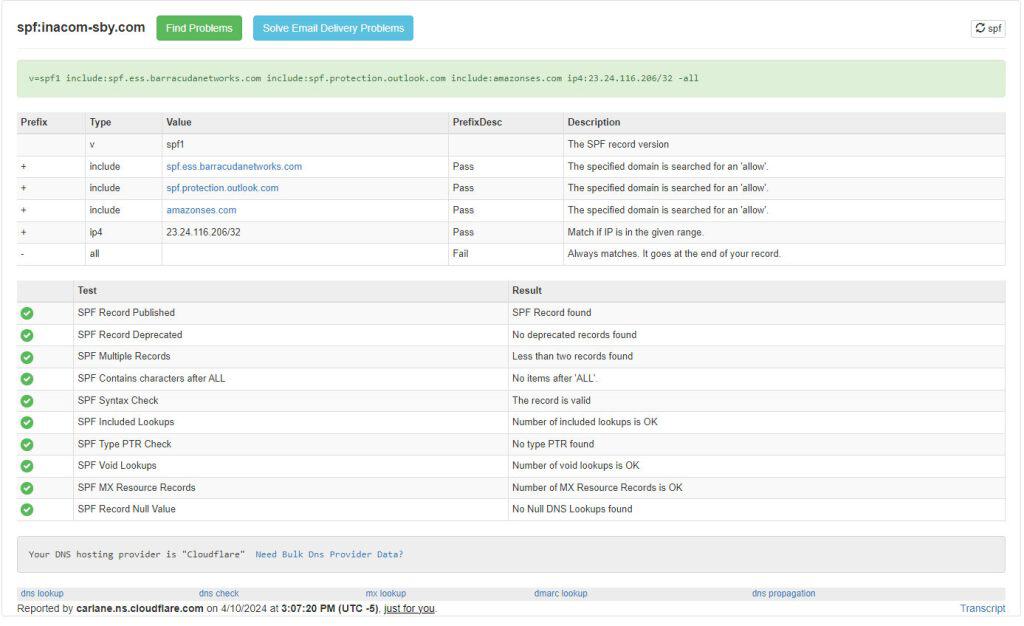
Many solopreneurs just want to keep using their personal email accounts to do business, because it’s easier for them to do so. That’s fine (but our Free Microsoft 365 Email Migration is pretty easy, too!). But where you run into trouble is when your domain doesn’t have an SPF record at all. Or let’s say you’re using a premium email provider – you might have SPF records set up to use that service, but nobody thought to configure SPF from your web host. One of these two situations applies to nearly everybody.
SPF records tell the Internet what IP addresses are authorized to send emails on your domain’s behalf, and how to handle non-compliant messages. Many times simply adding the IP address of the web server is sufficient to getting your WordPress emails delivered. Sometimes that “all” attribute in the SPF record needs to be tweaked. There are many SPF Record Generators out there that can help if you’re insistent on the DIY approach.
Email is also more likely to be delivered if you make use of DKIM Records. DKIM is an email authentication and security protocol that helps verify the authenticity and integrity of email messages. DKIM allows the sending server of an email to digitally sign the message using cryptographic keys associated with the sending domain. When an email is received, the recipient’s email server can use these cryptographic signatures to confirm that the email has not been altered in transit and that it indeed originated from the claimed sender’s domain.
It’s very uncommon for a web server to offer DKIM as an authentication mechanism, and this is one place that Transactional Email Providers shine. You could also get DKIM support from any premium email provider, like Microsoft 365, Google Workspace or most anybody else who takes money to run your email. Chances are good that if you refuse to move your WordPress emails to a specialized email sender, your email is going to be flagged as junk mail.
DMARC, which stands for “Domain-based Message Authentication, Reporting, and Conformance,” is an email authentication and security protocol designed to help organizations prevent email spoofing, phishing, and domain abuse. DMARC builds upon two other email authentication mechanisms: SPF (Sender Policy Framework) and DKIM (DomainKeys Identified Mail). So if your web server isn’t providing DKIM, they aren’t going to help you with DMARC.
At the present time, DMARC adoption isn’t ubiquitous. SPF and DKIM are more important. But DMARC helps today and it will probably become a de facto requirement in the future as the need for spam and phishing protection increases.
Using Your Current Email Provider to Keep WordPress Emails out of the Junk Folder
If your company email seems to get delivered just fine, you might want to consider just running your WordPress email through that service. There are so many out there that I can’t really give you tips, but generally speaking you need a sending account, an authentication method, and an integration with WordPress. fluentSMTP can handle most integrations, and it’s a free plugin. WPMailSMTP is another popular plugin. For many WordPress managers that also know their company email system well, this might be a good solution. The main benefit is you don’t need to mess with the DNS records you currently have in place.
On occasion, we’ll route emails through the Microsoft 365 system for clients. This can allow our clients to make use of the ecosystem to process emails in a very particular workflow, thanks to Microsoft Power Automate. You need to register WordPress as an app and periodically re-authorize your website. The process is also rather cumbersome and requires ongoing maintenance by re-registration of your website application every few months. You can review the process here with fluentSMTP’s write up on Office365. That’s just too much friction and usually a higher cost to clients that buy our time. So we usually go with the method below – Transaction Email Service Providers.
Using Transactional Email Service Providers to Ensure WordPress Email Deliverability
Our recommended solution to improve email deliverability is to use a transactional email service provider. Some of the more popular ones include:
- SendGrid
- Amazon SES
- Mailgun
- Postmark
Transactional Email Service Providers exist to help companies deliver email quickly and efficiently. They provide value in several ways:
Proper Email Setup – Most Transactional Email Providers will not send email for you without proper setup. This means that a Transactional Email Provider isn’t absolutely necessary to send messages more successfully. But strict enforcement of email best practices itself is essential to get your messages to the inbox. Enforcing best practices is one way that Transactional Email Providers ensure deliverability success.
Improved Email Deliverability – Due to their large volume of emails sent, they have established relationships with the largest providers of email services in the world. As a known entity with a clear commitment to sending emails responsibly, their customers are usually afforded priority inbox access. Now, we’re not saying their emails are guaranteed to land in the inbox. What we’re saying is that when uncertainty exists, the reputation of the Transactional Email Provider tends to tip the scale in your favor.
Real-time Tracking and Monitoring – They offer robust tracking and monitoring tools to allow businesses to monitor the status of sent emails in real-time. This includes data on email opens, clicks, bounces, and other relevant metrics. This information can be crucial for optimizing email campaigns and ensuring the successful delivery of transactional emails. Here’s how knowing that information works for you: If an Email Provider thinks you’re sending bulk mail and their users rarely click your links, they know you send low quality emails. Over time, you develop a profile that is more likely to treat your email as spam. If users interact frequently with your non-WordPress emails (say from an Email Newsletter service), your domain reputation improves.
Scalability – These providers are built to handle the high volumes of transactional emails that businesses may need to send. They can scale their services to accommodate the email needs of businesses of all sizes, from startups to large enterprises. Given that spam filters will look at your sending IP address and sender’s domain, your messages are much more likely to get delivered when the IP reputation of the Transactional Email Provider is taken into account.
Compliance – Transactional email service providers typically assist businesses in ensuring they comply with email marketing regulations and data protection laws, such as the CAN-SPAM Act or GDPR. Look at it this way – If Gmail scans an email and it believes the message is commercial in nature, it’s way more likely to let it through if your email is CAN-SPAM compliant. This means it needs to come with unsubscribe messaging and an unsubscribe link.
Reputation Management – If any account sticks out like a sore thumb in the way of bounce backs or spam complaints, Transactional Email Providers are likely to cancel that customer entirely rather than risk the reputation of their sending IP addresses. This eliminates the “bad neighbor” problem entirely!
How to Implement a Transactional Email Provider with your WordPress website
For this post, I’m going to use SendGrid as the example. SendGrid offers highly optimized email servers that ensure your WordPress emails land in your users’ inboxes instead of being marked as spam. Companies like Uber, Spotify, Airbnb, and Yelp trust SendGrid for their email needs. They provide good service, and their Free Tier allows for 100 emails a day. This is plenty for many small businesses that want to receive WordPress maintenance notices, get some contact forms completed from time to time, run some lead magnets, and sell a few items in their WooCommerce store. We use a different service for our Managed WordPress clients, but that’s for other reasons. If you’re attempting to DIY a fix on the cheap, use Sendgrid. You’ll be happy with them.
Setting up SendGrid with your WordPress site is relatively easy. You will need to visit the SendGrid website and sign up for an account. Their onboarding process will ensure that you properly set up your DNS records so that they can send email on your behalf.
Once your SendGrid account is straight, you need to get WordPress to use it. My favorite WordPress plugin for transactional emails is fluentSMTP, by WP Manage Ninja. This free plugin is fantastic, and they’ve got a quality tutorial on how to make it work with SendGrid. This post is long enough, so I’ll let them explain it. Just know that fluentSMTP works with any major Transactional Email Provider. So if you go with SendGrid, Amazon SES, Postmark, or Mailgun, they’ve got you covered. The plugin will also work with your current email service through SMTP authentication if that’s the route you want to choose.
By using SendGrid, you can improve the deliverability of your WordPress emails and ensure that important notifications reach your users. This will help you avoid being locked out of your site and missing out on valuable opportunities. Don’t let email deliverability issues hinder your business growth – give SendGrid a try and see the difference it can make.
More Tips to Ensure WordPress Email Deliverability
Chances are, one of the solutions presented above will fix your problem with WordPress emails being marked as spam. But there are a few more things you can do to improve your email reputation and ensure more of your emails land in the inbox. So I’ll present them briefly below.
Audit your WordPress Contact Forms
Sometimes those WordPress Form Plugins don’t do you any favors. For example, the default sending address used by the Contact Form 7 plugin is constantly being flagged for sending spam. So be sure to change it. And use an actual email address. [email protected] and [email protected] look kind of spammy, you know? Advanced spam detection methods might check up on that address. If your legitimate email server says the address doesn’t exist, you’re going to the junk folder.
Also, nobody spends a lot of time customizing the emails that are generated as a result of a form completion on a WordPress website. It’s a low value activity and addressing things like that tend to make web proposals more expensive. Spend a few bucks to have your form submissions branded and/or customized to make them more unique than the types of emails that get flagged as spam.
Add the Email Sending Address to your Contact List
If you really just want to fix email deliverability of WordPress emails to yourself, you can try adding the “from” address to your Contacts. Most email providers use your contact list to build a whitelist of authorized senders. If you took the time to make a contact in their system, they’re going to assume that you really want to get their emails.
Note that this is a quick and easy solution for yourself. But you can’t really expect your customers or website visitors to take the same initiative.
Do a Security Audit on Your Servers and PCs
Properly managing your systems, ensuring they are properly configured and secured, can also help prevent your emails from being flagged as spam. Most small businesses rely on outsourcing the email service and web hosting, so this won’t apply to many readers. But I put it out there because it might make the difference for some of you.
You might also find that when a PC gets infected with malware, they start sending spam as one of your user accounts. Certainly, this type of situation is likely to get your domain blacklisted. Over the years we’ve seen email blacklists as the first indication of a malware infection on client PCs. It does happen! So consider that your email issue might be another case where proper malware and antivirus protection is worthwhile.
Be a Good Netizen!
In addition to resolving blacklisting issues, there are other steps you can take to prevent WordPress emails from going to spam. Implementing email marketing best practices, such as using double opt-in for subscribers, personalizing your emails, and avoiding spam trigger words, can improve deliverability. If your marketing efforts are properly executed, you’ll find that your email reputation improves across the board.
Conclusion
I hope these tips can assist you in getting those WordPress emails into your inbox. We’re all so busy these days that it’s important to remove any kind of friction that makes our jobs harder. There’s really no good reason why your WordPress emails should end up in the junk mail folder.
If you happen to find this process confusing, too technical, or you just don’t want to mess with it, we can help. Our IT Service Pros manage hundreds of email systems. DNS issues are not a problem we can’t correct. And our Managed WordPress service provides DNS configuration and a transactional service provider as a part of the bundled service. We’d love to onboard you as a new client and solve that WordPress email problem the right way. If you need us, don’t hesitate to give us a call at 410.543.8200.

