Now more than ever, businesses rely heavily on efficient collaboration, communication, and productivity tools to stay competitive. Microsoft 365 offers a suite of solutions tailored to meet the diverse needs of businesses, ranging from small startups to large enterprises.
Among the various licensing options available, Microsoft 365 Business Premium and E3 stand out as comprehensive packages, each offering a plethora of features to streamline operations. As a part of my job as an IT Consultant it’s not common for me to have a conversation with organizations that are having difficulty choosing between the two options. And it shouldn’t be surprising, as the offerings are very similar but the price point is different. So let’s dive into a detailed comparison to help you decide which license best suits your organization’s requirements.
Table of Contents
Comparison Chart: Microsoft 365 Business Premium vs. E3
There’s a chance a quick and handy chart might help you make the best decision, so I’m going to drop it here. But as I progress, you might also want to scroll up and reference this information.
| Features | Microsoft 365 Business Premium | Microsoft 365 E3 |
|---|---|---|
| Office Applications | Word, Excel, PowerPoint, Outlook, Access, Publisher, OneNote | Word, Excel, PowerPoint, Outlook, Access, Publisher, OneNote |
| Email & Calendars | Exchange Online with 50 GB mailbox per user | Exchange Online with 100 GB mailbox per user |
| File Storage | OneDrive for Business with 1 TB storage per user | OneDrive for Business with 1 TB storage per user |
| Communication | Microsoft Teams, Outlook, Yammer | Microsoft Teams, Outlook, Yammer |
| Security | Advanced threat protection, device management (Intune) | Advanced threat protection, information protection |
| Compliance | – | eDiscovery, legal hold, compliance center (Purview) |
| Management | Centralized admin console, automatic updates | Centralized admin console, automatic updates |
| Collaboration | SharePoint, Microsoft Teams | SharePoint, Microsoft Teams, Power BI Pro |
| Additional Apps | Power Automate, Power Apps, Stream, Visio, Bookings | Power Automate, Power Apps, Stream, Visio, Project |
| Mobile App Access | Yes | Yes |
| Support | 24/7 phone and web support | 24/7 phone and web support |
| Licensing Criteria | Designed for small to medium-sized businesses (up to 300 users) | Suitable for larger enterprises |
| Cost/User | $22/month | $20.75/month |
When to Choose the E3 License
Industries with Compliance and Data Privacy Requirements Need Microsoft Purview
Larger organizations across various industries are faced with the challenge of managing and deriving insights from vast amounts of data. Microsoft Purview addresses this challenge by providing a unified data governance solution that enables organizations to discover, classify, and manage their data assets effectively.

If you operate in a world with compliance requirements, for sure Purview is what you want. Data Governance is a requirement of doing business. But compliance isn’t the only reason to use Purview. It’s especially crucial in industries such as:
- Financial Services: In the highly regulated financial services industry, compliance with data privacy regulations such as GDPR and CCPA is paramount. Purview helps financial institutions achieve compliance by providing tools for data classification, lineage tracking, and access control.
- Healthcare: Healthcare organizations deal with sensitive patient data that must be handled securely and in compliance with regulations like HIPAA. Purview enables healthcare providers to establish robust data governance practices to protect patient privacy and ensure regulatory compliance.
- Retail: Retailers can leverage Purview to gain insights from customer data collected through various channels, including online transactions, loyalty programs, and social media. By analyzing and understanding customer behavior, retailers can personalize marketing efforts and improve customer experiences.
- Manufacturing: Manufacturing companies generate vast amounts of data from sensors, machinery, and supply chain operations. Purview helps manufacturers gain visibility into their data landscape, optimize production processes, and identify areas for improvement.
- Government: Government agencies handle a wide range of sensitive data related to citizens, national security, and public services. Purview enables government organizations to establish data governance frameworks to ensure data security, integrity, and compliance with regulatory requirements.
- Legal: Law offices would greatly benefit from having the ability to put legal holds and pursue eDiscovery on their files.
In these industries, data security, compliance, and insights are critical to meet regulations. Microsoft Purview provides a comprehensive solution to address these challenges, empowering organizations to unlock the full potential of their data assets while ensuring regulatory compliance and protecting sensitive information.
Power BI to Create Dashboards and Track KPIs
Power BI is a versatile tool that can benefit a wide range of industries. Manufacturing, Retail, project based industries (think Engineers and Construction) and C-levels who want to quickly track performance metrics might prefer purchasing E3 licensing to get Power BI. Typical consumers of Power BI include:
- Finance and Banking: Financial institutions can use Power BI to analyze transaction data, detect fraud, monitor market trends, and optimize investment portfolios. It helps in risk management, regulatory compliance, and financial reporting.
- Healthcare: Healthcare organizations can utilize Power BI to analyze patient data, track healthcare outcomes, manage resources efficiently, and identify areas for improvement in patient care. It aids in population health management, clinical analytics, and operational performance monitoring.
- Retail and E-commerce: Retailers can leverage Power BI to analyze sales data, track inventory levels, optimize pricing strategies, and understand customer behavior. It helps in merchandising, marketing, supply chain management, and customer segmentation.
- Manufacturing: Manufacturing companies can use Power BI to monitor production processes, track equipment performance, analyze quality control data, and optimize supply chain operations. It aids in predictive maintenance, production planning, and inventory management.
- Telecommunications: Telecom companies can utilize Power BI to analyze network performance, track customer usage patterns, optimize service delivery, and identify opportunities for upselling or cross-selling. It helps in network planning, customer churn analysis, and revenue forecasting.
- Education: Educational institutions can leverage Power BI to analyze student performance data, track enrollment trends, monitor resource utilization, and improve educational outcomes. It aids in student retention, academic planning, and institutional research.
- Government and Public Sector: Government agencies can use Power BI to analyze demographic data, track public service delivery, monitor compliance with regulations, and identify areas for policy intervention. It helps in performance management, budgeting, and transparency initiatives.
- Marketing and Advertising: Marketing agencies and advertising firms can utilize Power BI to analyze campaign performance data, track customer engagement metrics, optimize ad spend, and measure ROI. It aids in campaign attribution, audience segmentation, and content optimization.
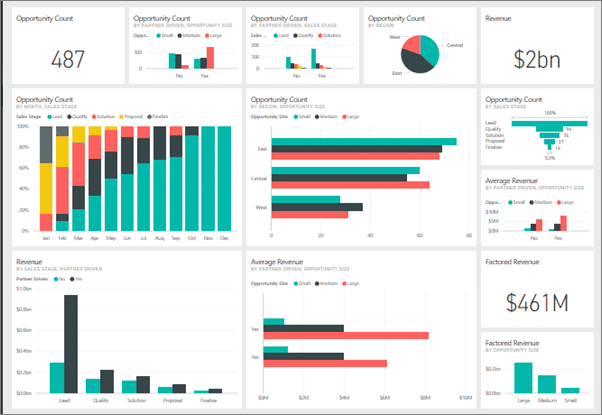
These industries benefit from Power BI’s ability to consolidate data from various sources, perform advanced analytics, and visualize insights in a user-friendly manner. However, any industry that deals with data can find value in Power BI’s capabilities for informed decision-making and performance optimization.
Power BI offers several key benefits that make it a powerful tool for data visualization, analysis, and reporting:
- Data Visualization: Power BI allows users to create interactive and visually appealing charts, graphs, and dashboards that help to make data-driven decisions. It provides a wide range of visualization options to effectively communicate insights from data.
- Data Connectivity: Power BI connects to a variety of data sources, including databases, cloud services, files, and streaming data. This versatility enables users to consolidate and analyze data from multiple sources in one place.
- Data Analysis: With Power BI’s robust analytics capabilities, users can perform advanced data analysis, including slicing and dicing data, identifying trends, forecasting future outcomes, and detecting outliers. This helps to uncover insights and patterns hidden within the data.
- Real-time Monitoring: Power BI offers real-time monitoring and alerts, allowing users to stay updated on key metrics and KPIs as they change. This enables proactive decision-making and quick response to business events.
- Collaboration and Sharing: Power BI enables users to easily share reports and dashboards with colleagues and stakeholders, either through the Power BI service or by embedding them into other applications. This fosters collaboration and ensures that everyone has access to the latest insights.
- Mobile Accessibility: Power BI offers native mobile apps for iOS, Android, and Windows devices, allowing users to access their reports and dashboards on the go. This ensures that insights are available whenever and wherever they are needed.
- Scalability: Power BI is scalable and can accommodate the needs of both small businesses and large enterprises. It offers flexible pricing plans and can handle large volumes of data and complex analytics requirements.
If you think Power BI can improve your business operations, then I’m going to recommend the E3 license for you.
You Store a Lot of Data
E3 has higher storage limits for user mailboxes and OneDrive. Some organizations tend to use Outlook as their filing cabinet or they just produce a lot of space intensive work product and they benefit from the higher resource limits.
When is Business Premium the Best Fit?
Microsoft 365 Business Premium is the ideal choice for small to medium-sized businesses with up to 300 users. It offers a comprehensive set of productivity and collaboration tools, including Office applications, email, file storage, and communication platforms like Microsoft Teams. Business Premium is perfect for organizations looking for cost-effective solutions without compromising on essential features and security.

You Want a Simpler Management Experience
There are some differences in workflows in Business Premium, compared to E3. If you have to run the system yourself and are more a power user than an administrator in skill level, you’ll probably do a little better with Business Premium.
You Need a Solution to Book Meetings
Microsoft Bookings is a solution to allow customers and prospects to self-schedule meetings. It’s a direct competitor to services like Calendly. You might get away with Calendly’s free service, but subscriptions for premium features begin at $10 per month per seat. Microsoft Bookings is often capable of meeting advanced scheduling needs, and the cost is already covered by your subscription. I recommend that you give it a close look before you make yet another SaaS purchase.
Right out of the Box with Bookings you get multiple calendars, which is a premium Calendly feature. So you might well consider Business Premium as a method of keeping your SaaS spend in check.
You Need a Device Management Solution
There are plenty of organizations out there with 1-2 IT Staff who would greatly benefit from InTune. Once your device management policies are in place, it becomes so much easier to deploy new systems and manage them over time.
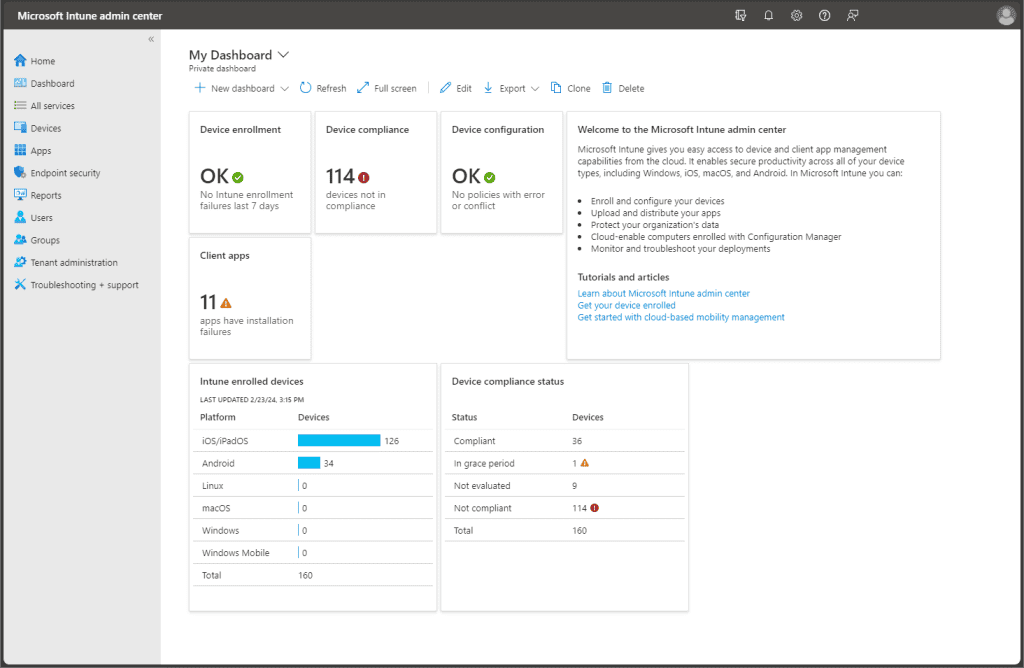
With Intune, you can:
- Enroll and manage your devices, whether they are Windows, iOS, Android, or macOS, from a single console. You can register your devices with Intune, and apply policies and settings to them to ensure they meet your security and compliance standards. You can also monitor and report on the status and health of your devices, and remotely wipe or lock them if they are lost or stolen.
- Deploy and update your apps, whether they are Microsoft 365, web, or line-of-business apps. You can push updates to your devices, without requiring VPN or on-premises infrastructure. You can use Intune to distribute and install your apps to your devices, and keep them up to date with the latest versions and patches. You can also configure and manage the settings and permissions of your apps, and assign them to different groups of users, based on their roles and needs.
- Apply and enforce policies and settings, such as password, encryption, firewall, and antivirus. With a common set of automatically configured settings on your devices, it’s much easier to ensure they meet your security and compliance standards. You can use Intune to create and assign policies and settings to your devices, to protect them from unauthorized access, malware, and data loss. You can also use Intune to check and validate the compliance status of your devices, and take actions to remediate any non-compliance issues, such as blocking access, sending notifications, or applying remediation scripts.
- Protect your data, by restricting access, sharing, and copying, to authorized users, devices, and apps, using data loss prevention (DLP) and app protection policies. You can use Intune to create and assign DLP and app protection policies to your devices and apps, to prevent your data from being leaked, stolen, or compromised. You can also use Intune to encrypt your data, both at rest and in transit, and apply sensitivity labels to classify and protect your data, based on its confidentiality and importance.
I’ve helped many organizations create systems that automate computer prep and it’s a huge time saver. Just kick off an OS install and come back when it’s convenient. Join the machine to the organization and let the scripts do the software installation and configuration. It’s a job so easy you can pass it off to the intern or the lower level IT staff. Thanks to automation you know the end product is 100% perfect.
This automation also makes your Desktop Support staff much more efficient. You can eliminate most of the time time spent troubleshooting odd problems that are often difficult to resolve. Instead, do a quick PC swap with a spare sitting on the shelf. Bring the old computer back to bench and start a new OS install. Rinse and repeat. There’s really no good reason to tie up your staff for an hour finding that odd problem that appeared out of nowhere when you can make computers a commodity resource. Spend 10 minutes swapping the machine and move on with your day.
Frequently Asked Questions (FAQ):
What are the main differences between Microsoft 365 Business Premium and E3 licenses?
Microsoft 365 Business Premium is designed for small to medium-sized businesses and includes essential productivity and collaboration tools like Office applications, email, file storage, and communication platforms like Microsoft Teams. On the other hand, Microsoft 365 E3 is suitable for larger enterprises and offers additional features such as Power BI Pro, eDiscovery, and compliance center capabilities.
How does Microsoft Purview benefit organizations in different industries?
Microsoft Purview provides a unified data governance solution that enables organizations to discover, classify, and manage their data assets effectively. It is especially valuable in industries like financial services, healthcare, retail, manufacturing, and government, where data security, compliance, and insights are critical for success.
When should a business consider upgrading to Microsoft 365 E3?
Businesses should consider upgrading to Microsoft 365 E3 when they require advanced features such as Power BI Pro for business intelligence, eDiscovery for legal compliance, and additional security measures like information protection.
Is Microsoft 365 Business Premium suitable for larger enterprises?
While Microsoft 365 Business Premium is designed for small to medium-sized businesses with up to 300 users. Larger enterprises need to use E3 licenses. However, they can license InTune as a separate product.
What support services are available for Microsoft 365 licenses?
Both Microsoft 365 Business Premium and E3 include 24/7 phone and web support to assist users with any issues or questions they may encounter while using the platform.
How can I migrate to Microsoft 365 for free?
To take advantage of the special offer for free Microsoft 365 email migrations, simply contact Inacom, a trusted Microsoft Partner, and purchase Microsoft 365 licensing through them. Their team of experts will ensure a seamless transition, allowing you to harness the full potential of Microsoft 365 without the hassle of migration challenges.

